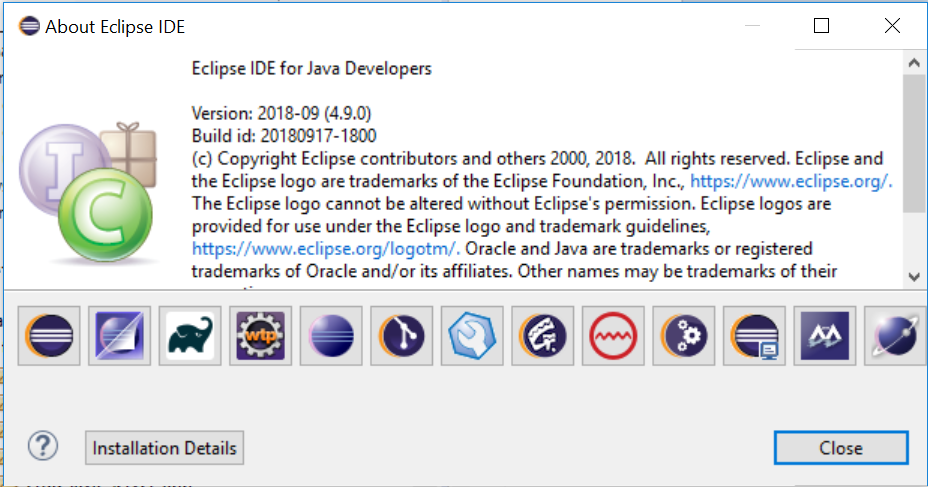-
Notifications
You must be signed in to change notification settings - Fork 72
howto_update_CobiGen
In order to update CobiGen from our devonfw distribution, we have two options:
-
Open Eclipse, click on Help → Check for updates
-
Select all the CobiGen plugins listed and click on Next.
If this option is not working properly, then you can try the second option:
-
Open Eclipse, click on Help → About Eclipse IDE:
-
Click on Installation details:
-
Select all the CobiGen plugins and click on Update:
After the update process finishes, remember to restart Eclipse.
Disclaimer
If you discover any documentation bugs or would like to request new content, please raise them as an issue or create a pull request. Contributions to this wiki are done through the main repo under the folder documentation.
License
This documentation is licensed under the Creative Commons License (Attribution-NoDerivatives 4.0 International)