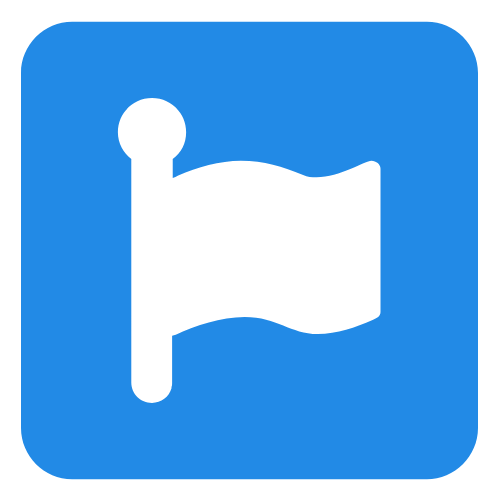https://shijiezhou1.github.io/vue-portfolio/#/
npm install
rm -rf node_module
npm install
npm audit fix
npm run serve
npm run build
npm run test
npm run lint
npm run test:unit
npm install --save-dev vue-gh-pages
https://www.npmjs.com/package/vue-gh-pages
"deploy": "node ./node_modules/vue-gh-pages/index.js -p"
"homepage": "https://github.com/myusername/my-app"
npm run deploy
touch vue.config.js
echo all contents to => vue.config.js
module.exports = {
baseUrl: "./",
pages: {
index: {
// entry for the page
entry: 'src/main.js',
// the source template
template: 'public/index.html',
// output as dist/index.html
filename: 'index.html',
// when using title option,
// template title tag needs to be <title><%= htmlWebpackPlugin.options.title %></title>
title: 'Index Page',
// chunks to include on this page, by default includes
// extracted common chunks and vendor chunks.
chunks: ['chunk-vendors', 'chunk-common', 'index']
},
// when using the entry-only string format,
// template is inferred to be `public/subpage.html`
// and falls back to `public/index.html` if not found.
// Output filename is inferred to be `subpage.html`.
// subpage: 'src/subpage/main.js'
}
};
npm install mongodb
var mongo = require('mongodb');
npm i bootstrap-vue
# With Yarn:
yarn add bootstrap-vue
import Vue from 'vue'
import BootstrapVue from 'bootstrap-vue'
Vue.use(BootstrapVue);
import 'bootstrap/dist/css/bootstrap.css'
import 'bootstrap-vue/dist/bootstrap-vue.css'
on your env file, set up english as default, otherwise fallback to the zh;
VUE_APP_I18N_LOCALE=zh
VUE_APP_I18N_FALLBACK_LOCALE=en
when you set the mode to history, gh-page won't get the correct path.
mode: 'history', // REMOVE IF YOU WANT TO DEPLOY IN GITHUB
base: '/vue-portfolio/'
npm i --save @fortawesome/fontawesome-svg-core \
npm i --save @fortawesome/free-solid-svg-icons \
npm i --save @fortawesome/free-brands-svg-icons \
npm i --save @fortawesome/vue-fontawesome \