-
Notifications
You must be signed in to change notification settings - Fork 72
Alarms
The FlyPlus firmware can watch sensor values and sound an alarm
when the value is above or below a selected threshold. To set the
alarms up, go to the System ⭢ Extra ⭢ Alarm menu:
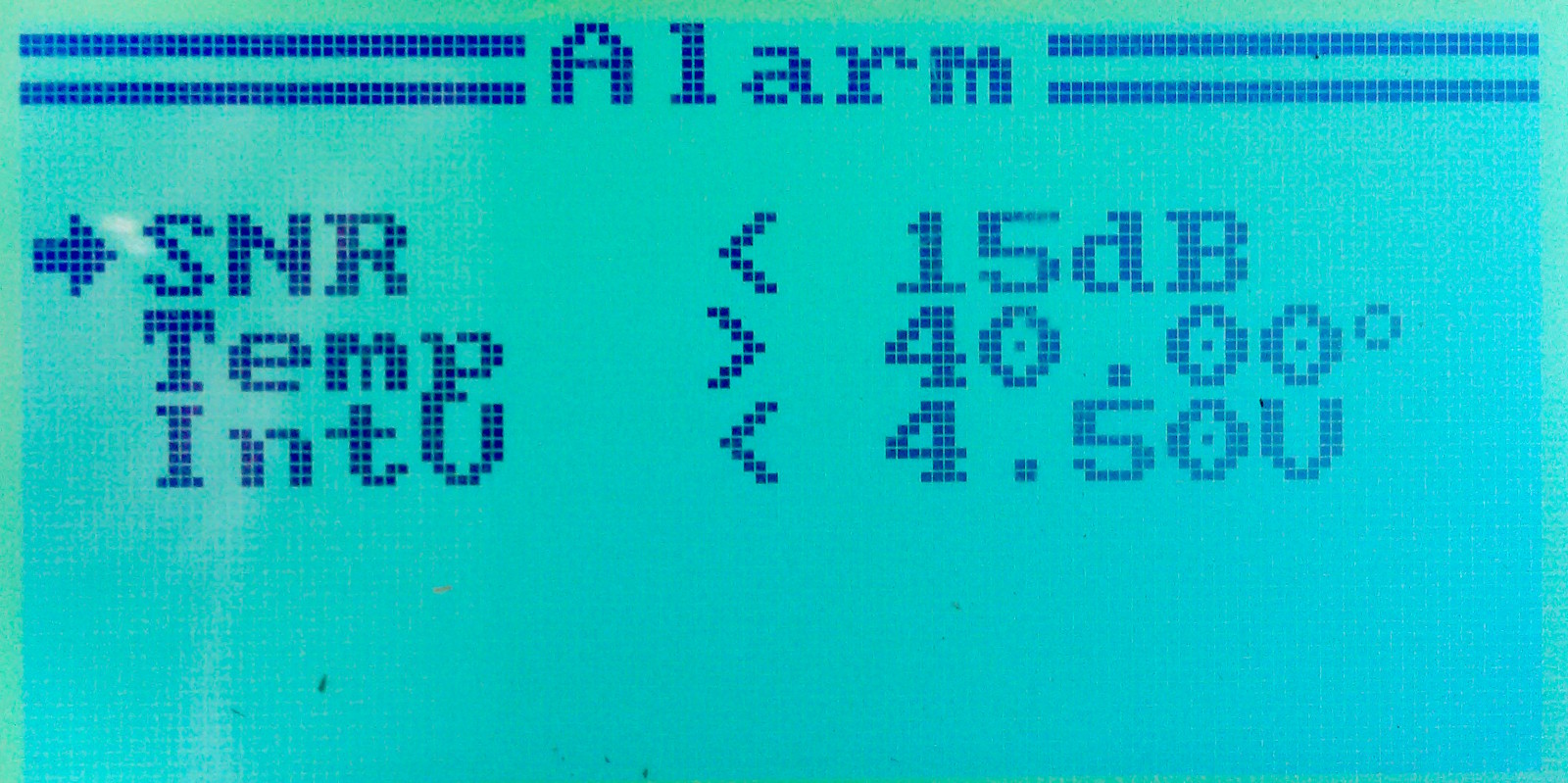
Select the sensor or measurement, greater then or less than, and finally the threshold value to compare against.
Up to three alarms can be enabled.
A convenient use for custom alarms is for notification about signal strength. There are various measurements related to the signal strength and quality (Err, RSSI, SNR, etc.). The recommended way is to use a SNR measurement with limit of 12 dB. Qba667 writes:
@Yenya we use SNR - it is already mapped to output channel max value is in most cases 40 dB. Min value when radio link is still established is 9dB but I am using alarm at 12 dB.
Regardless of the alarms set up in this menu, the firmware has also the following built-in alarms:
- Tx voltage
- Rx battery voltage (
System⭢RX Setup⭢RX Battery) - Flight Timer