-
Notifications
You must be signed in to change notification settings - Fork 4
Create Drop Database
angelozerr edited this page Aug 16, 2012
·
4 revisions
With MongoDB IDE, you can create or drop database with contextual menu actions.
MongoDB IDE provides a New Database Wizard which helps you to create a Mongo database. To use this wizard, your server must be started or connected. To open it you can :
- select a connected server and click on right button to open contextual menu actions :
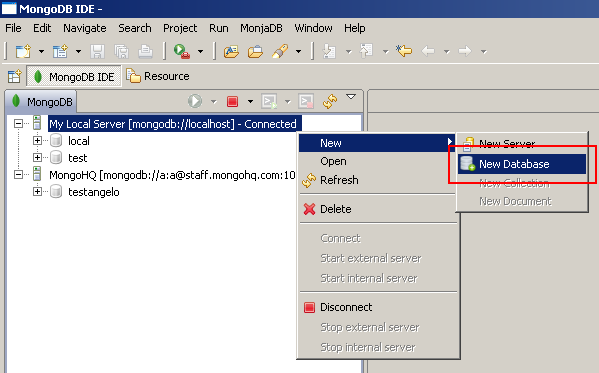
- or go to the File/New/Other... and select MongoDB IDE/New Database
The New Database Wizard requires to fill connected server and database name that you wish to create :
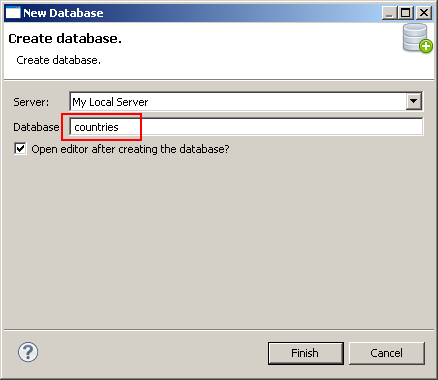
After clicking on Finish button, database is created :
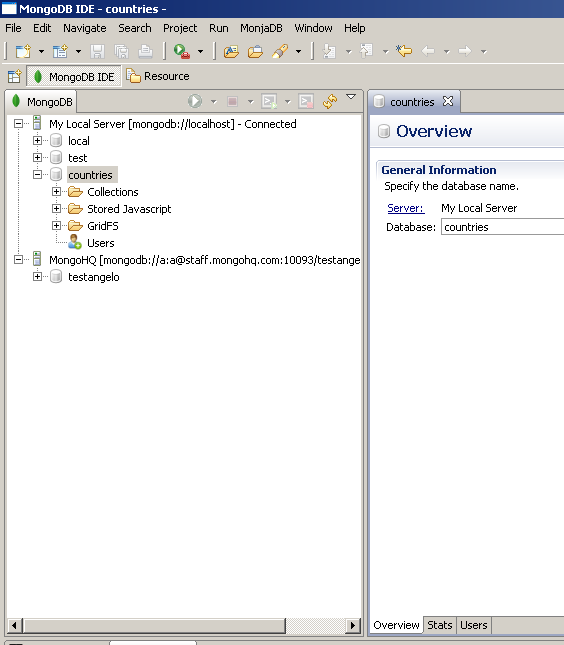
If Open editor after creating the database? option was checked, the created database is opened in the Database Editor.
You can drop a database with Delete action. To drop a database :
- select a database and click and click on right button to open contextual menu actions, and click on Delete action:
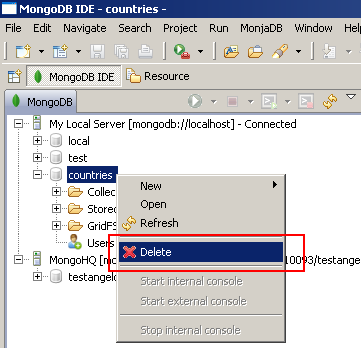
- a confirm message is displayed :
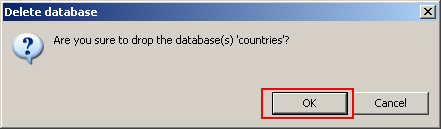
- if you accept the drop, database is dropped and view is refreshed :
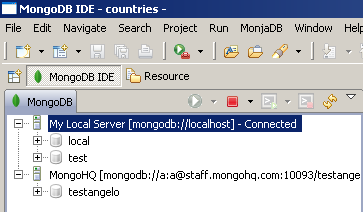
NOTE : you can select several databases if you wish to delete it.