This repository has been archived by the owner on Jun 23, 2022. It is now read-only.
-
Notifications
You must be signed in to change notification settings - Fork 16
GiveFeedback
John Mertic edited this page Jan 28, 2016
·
1 revision
Anyone can provide open feedback on the spec by opening issues on the ODPi JIRA system. These issues are scrubbed by the ODPi Release Team and Release Manager on a weekly basis.
-
If you haven't already, create a Linux Foundation account. Note the username and password you selected.
-
Login to the ODPi JIRA with the Linux Foundation username and password you selected above.
-
In the menubar, click 'Create'. The Create dialog will come up
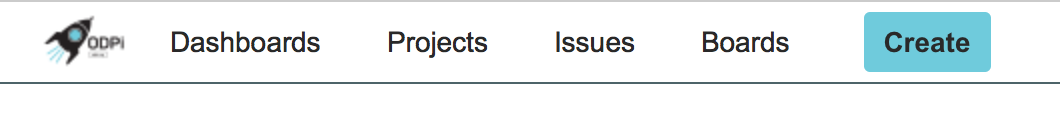
-
The screen that comes up, you'll need to fill out the following items:
- Project: 'ODPi' ( should be the default option )
- Issue Type: Select 'Improvement' or 'Bug' as appropriate ( don't worry if you get this wrong )
- Summary: One line subject of the feedback or issue seen
- Description: Detailed explanation of the feedback or concerns seen with the spec.
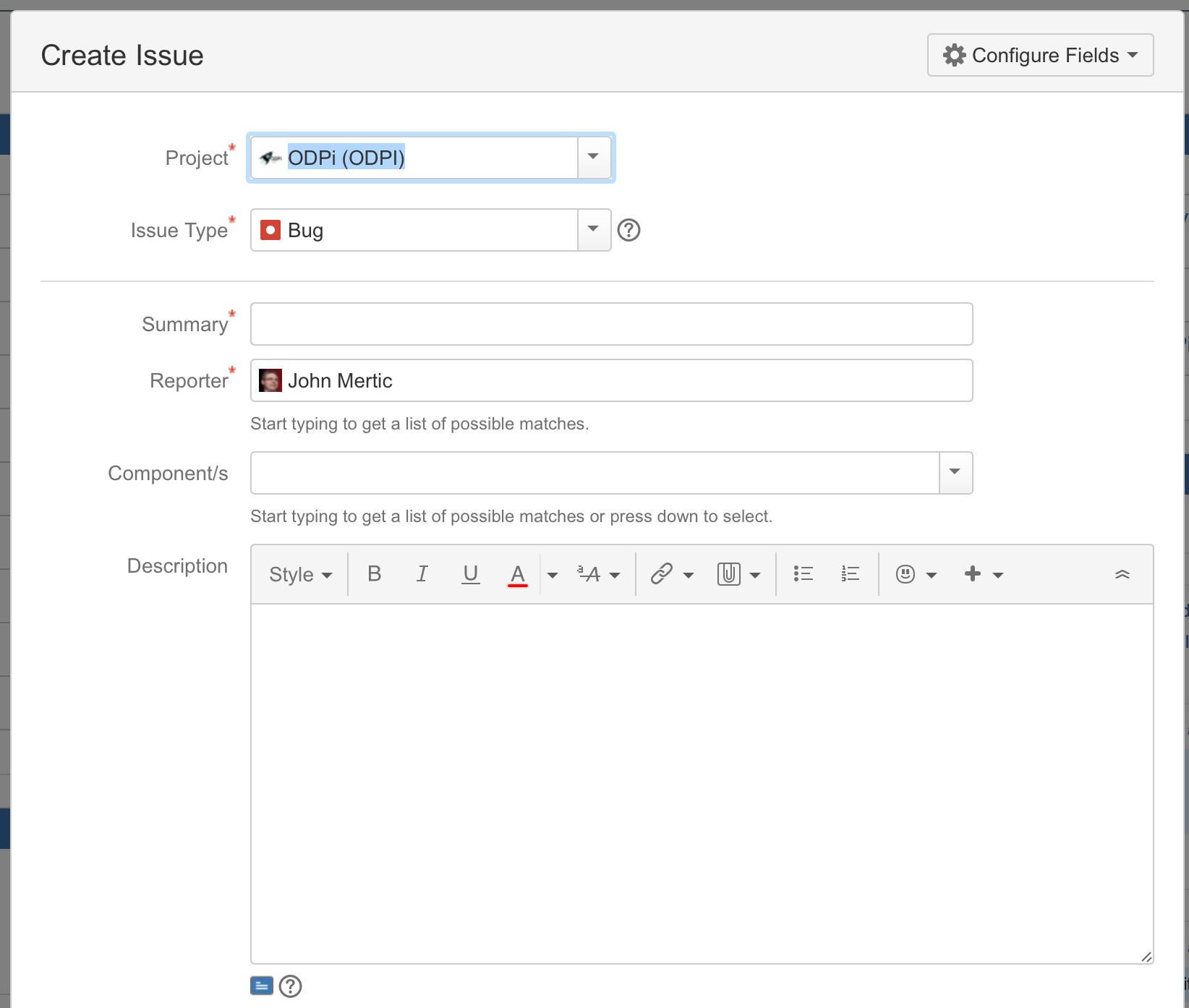
If you want to directly supply changes to the spec, you can couple your JIRA ticket with a Pull Request against the spec. To do this:
- Complete the CLA for your organization if you are contributing on behalf of one, or an individual CLA if not.
- Go to the spec repo, and select the spec you wish to provide an edit to.
- Make the changes in the GitHub editor.
- At the bottom of the screen, you will be instructed to make a commit to a forked copy on your GitHub account, with the intention of starting a pull request. Note that you should have the JIRA ticket number as the branch name or in the commit message so it will be automatically linked to the JIRA ticket.
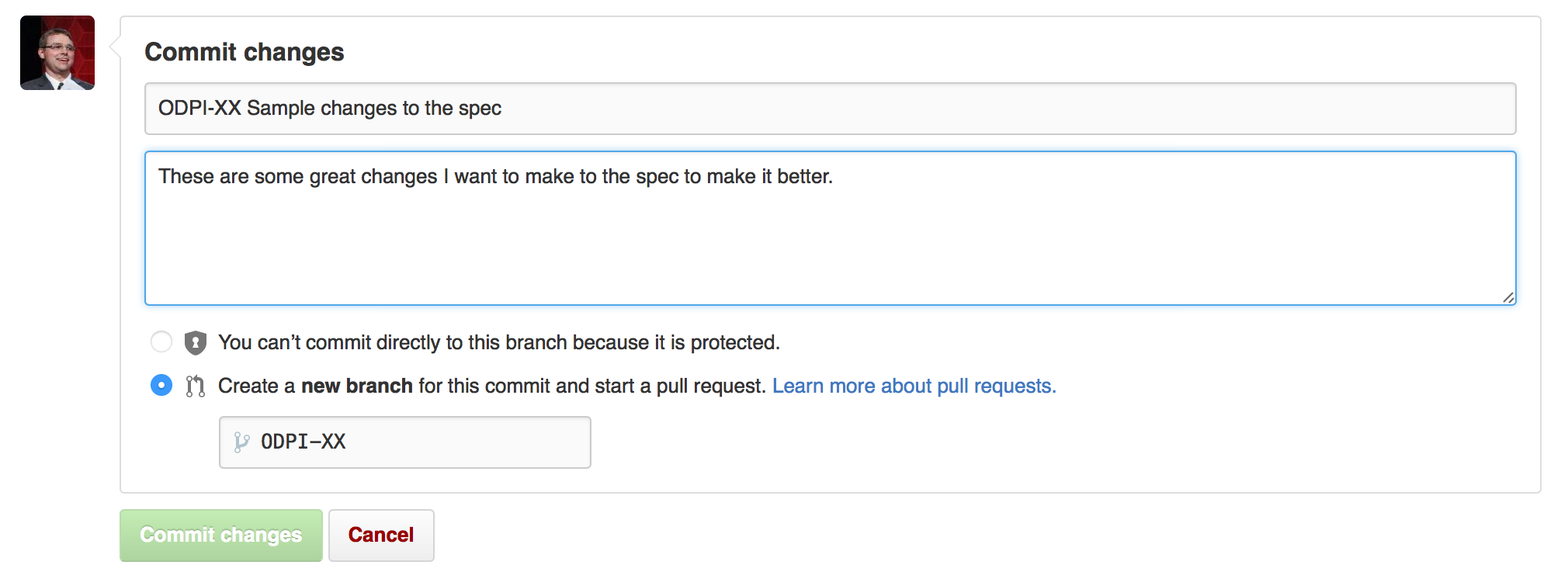
- On the screen that follows, you can issue the pull request.
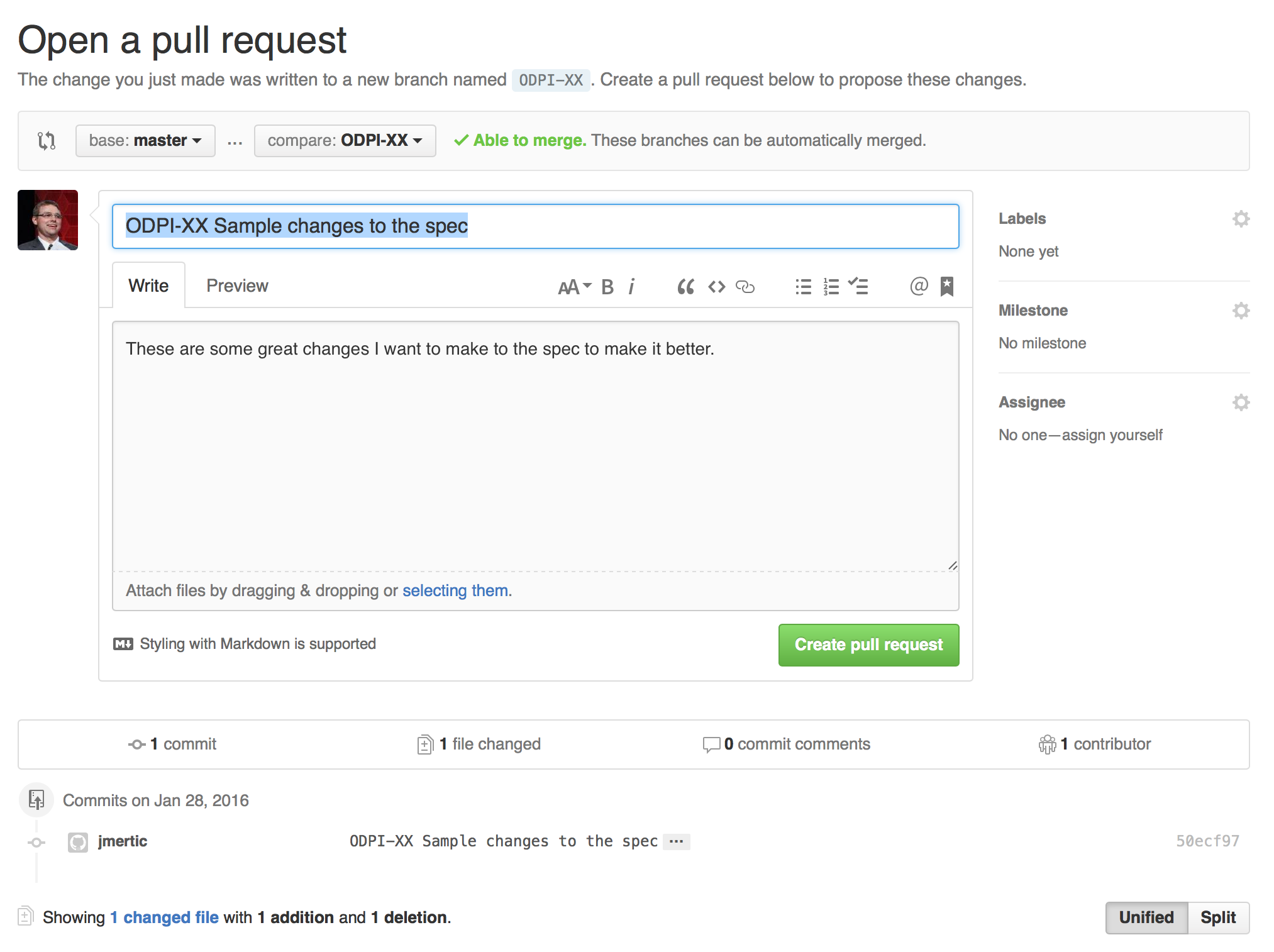
This work is licensed under a Creative Commons Attribution 4.0 International License