-
Notifications
You must be signed in to change notification settings - Fork 6
Getting Started
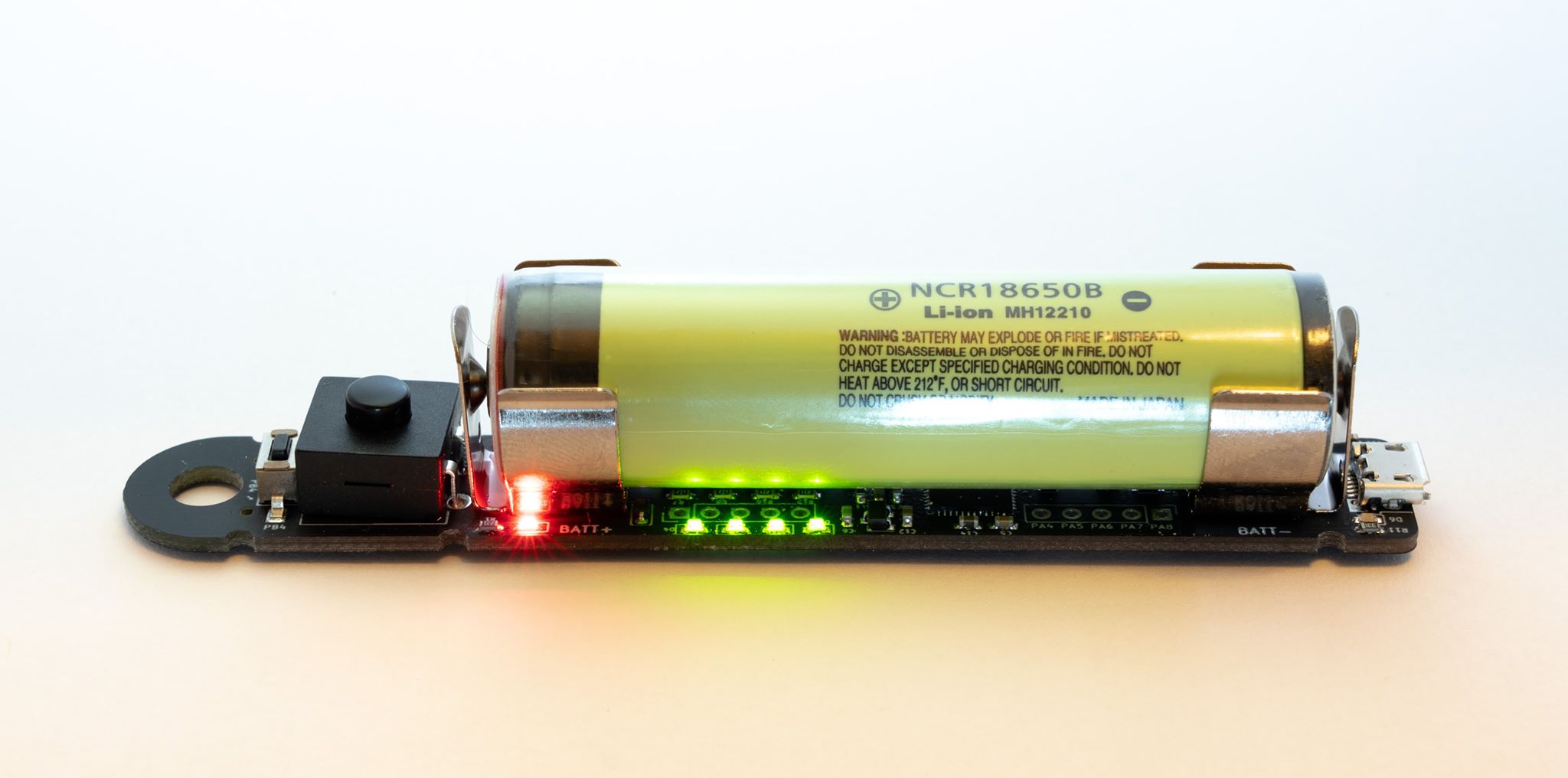
Welcome to getting started with the ThunderPack board. Before we get into using it, we first have to talk about some common sense things...
- ALWAYS use batteries with BUILT-IN protection circuits. (ThunderPack board does not have ANY battery protection)
- Do NOT plug the battery in backward or you could damage the board. (see instructions, below)
- Do NOT exceed the maximum rated power of the battery or components on the board.
- You CANNOT charge the battery through the VIN pin.
- ThunderPack should NOT be used as a chew toy.
ThunderPack was designed for fun and is not intended for life-supporting or business-critical applications.
- Power Switch maximum ratings: 1A/30V (note 1)
- MOSFET Pins (PA0 - PA3) maximum ratings: 2.3A/20V
- Onboard Voltage Regulator (AP2210N-3.3TRG1)
- Output: 3.3V/300mA
- Input (USB): 2.5-13.2V
- Onboard battery charger (BQ21040): 800mA/4.2V
- Power Pins
- 3.3v: 300mA
- VUSB: USB host max current
- BATT+: Battery max current
- VIN: VUSB or BATT+ max (depending on which is powering the board)
Note 1: You might be wondering how to use the 2.3A MOSFETs if the power switch is only rated at 1A. The MOSFETS are, themselves, switches, so you can connect an LED (or another device) directly from the BATT+ pin to any of the 4 LED pins. The main power switch will control the power to the MCU and that will control switching the MOSFETs. DO NOT connect a high current device directly to VIN, 3.3v, or VUSB.
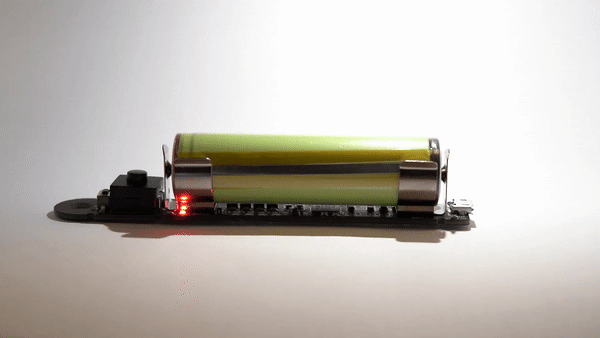
Look at the diagram on the bottom of the board to see which direction to install the battery. Inserting it backward can damage the board.
The negative end of the battery should be on the USB-side, and the positive side should be on the power switch side of the board.
If you purchased your board from my Tindie Store it comes preloaded with CircuitPython installed. Just plug in the board and it should mount to your computer as a USB drive.
Go to the Programming section to learn about the various ways to program the device.
I'm excited to see what you do with ThunderPack. Feel free to shoot me a line on my Tindie Store, or the Hackaday project page and show me your project or ask for help.