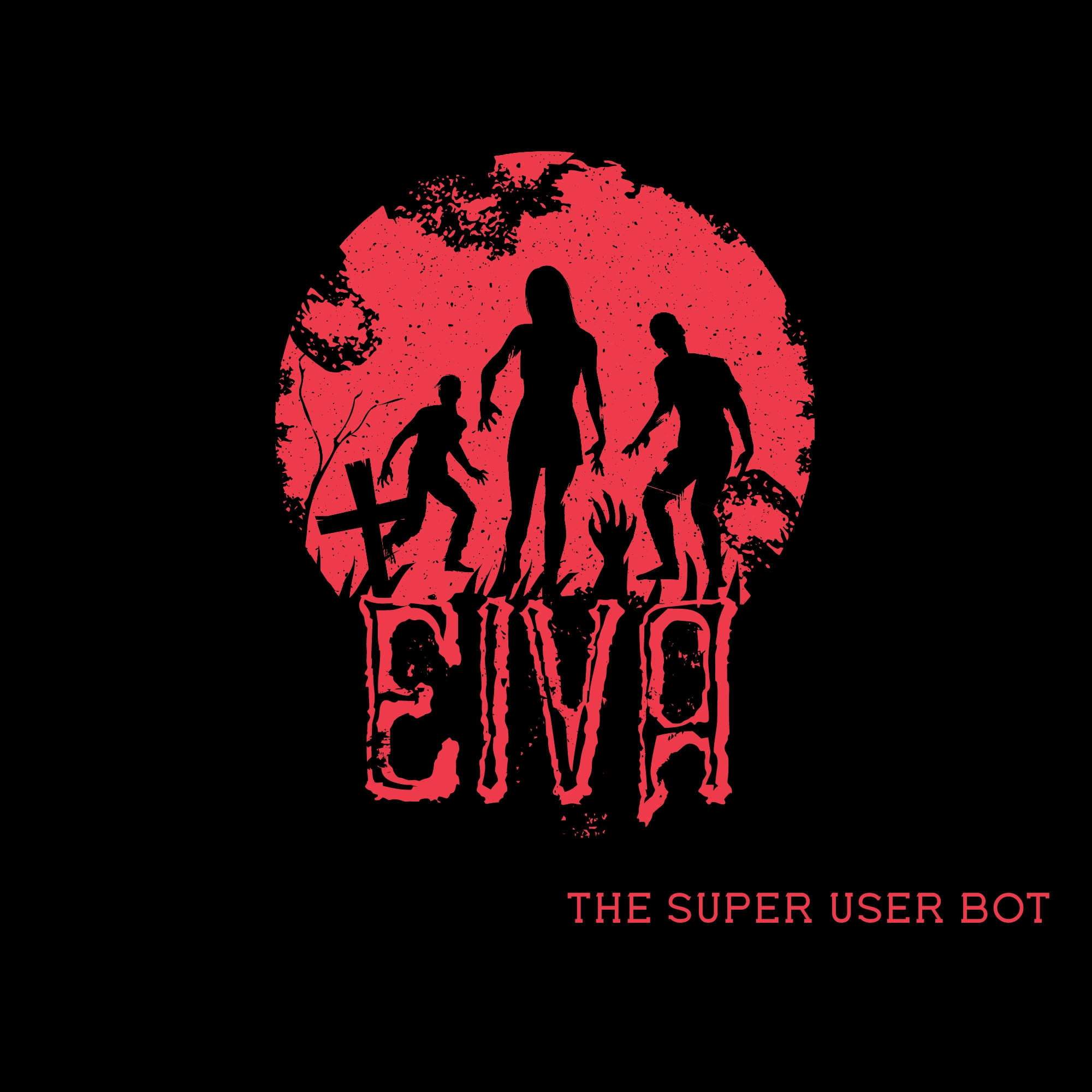- Get All The Necessary Variables And Deploy To Heroku.
- Some Mandatory Variables Are listed Here
Button coming soon just fork this repo go to railway.app and sign in and connect your fork repo and fill env manually after deploy in variables section
Deploy Fork And Deploy To Qovery , Tutorial Comming Soon
- Clone the repo.
git clone https://github.com/TeamEiva/Eiva-Userbot.git
- Open Cloned Folder.
cd Eiva-Userbot
- Create VirtualEnv.
virtualenv -p /usr/bin/python3 venv
. ./venv/bin/activate
- Install Requirements.
pip install -U -r requirements.txt
- Generate EivaBOT SESSION.
python Eiva_string.py
- Create config.py or rename ex_config.py to config.py. Fill All The Required Variables.
- Finally Start ΣIVΛ-ЦSΣΓBθƬ By
bash start.sh
APP_ID= Get this value from my.telegram.orgAPI_HASH= Get this value from my.telegram.orgEivaBOT_SESSION= Get this by using Repl.it or from terminalLOGGER_ID= Make A Channel And Get it's ID.BOT_TOKEN= Make A Bot From @BotFather and paste it's token.BOT_USERNAME= Get the username of that Bot made from @Botfather
- Open Repl Link.
- Click on Green Play Button.
- Wait for requirements to finish.
- Fill API ID, API HASH, Phone number (with country code).
- Paste the OTP received on Telegram.
- If You have Enabled 2-Step Verification then fill your password.
- Your EivaBot Session Will be saved in your Telegram Saved Message.
- Replit
- Open the terminal.
- Paste this code.
pkg install python wget -y && pip install telethon && wget https://github.com/TeamEiva/Eiva-Userbot/main/Eiva_string.py && python3 Eiva_string.py
- Fill API ID, API HASH, Phone number (with country code).
- Paste the OTP received on Telegram.
- If You have Enabled 2-Step Verification then fill your password.
- Note that Termux Doesn't show passwords when filled. Just paste your password and hit enter.
- Your EivaBot Session Will be saved in your Telegram Saved Message.
- We won't be responsible for any kind of ban due to this bot.
- EivaBot was made for fun purpose and to make group management easier.
- It's your concern if you spam and gets your account banned.
- Also, Forks won't be entertained.
- If you fork this repo and edit plugins, it's your concern for further updates.
- Forking Repo is fine. But if you edit something we will not provide any help.
- In short, Fork At Your Own Risk.
Copyright (C) 2021 TeamEiva
Project EivaBot is free software: you can redistribute it and/or modify it under the terms of the GNU General Public License as published by the Free Software Foundation, either version 3 of the License, or (at your option) any later version. This program is distributed in the hope that it will be useful, but WITHOUT ANY WARRANTY; without even the implied warranty of MERCHANTABILITY or FITNESS FOR A PARTICULAR PURPOSE. See the GNU General Public License for more details. You should have received a copy of the GNU General Public License along with this program. If not, see https://www.gnu.org/licenses/.
- 💖 Lonami for Telethon
- 💖 My Team Members For Supporting Me.@TeamEiva❤️
- 💖 Hellbot