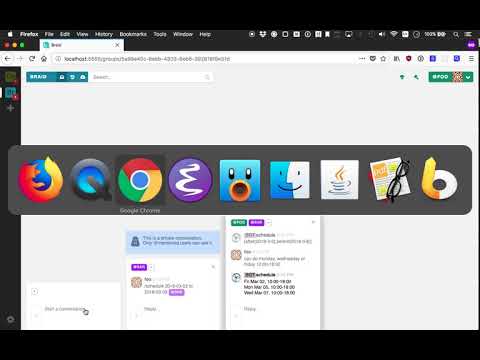This is a bot/external extension for Braid.
It is written in Prolog, assuming SWI-Prolog.
To run it in development, you'll need to install the msgpack, julian, and list_util packages.
You can do that by running pack_install(uuid), pack_install(msgpack), pack_install(julian), pack_install(list_util). in the REPL (actually, julian depends on list_util, so you shouldn't need to explicitally install that).
Demo of usage:
Load the server module and run qsave_program(scheduler, [autoload(true), stand_alone(true), foreign(save), goal(server:main)]).
This will create an executable named "scheduler" that will run the server main goal. Note that this will also stand a prolog repl when launched. This may not be what you want, but it is pretty useful! (there's probably a way to remove this, but I haven't tried)
Running the binary, it will expect the config.pl file to be in the directory above it (although you can change the location of the config file by setting the CONFIG_FILE environment variable).
Your config.pl should look like this:
setting(server:bot_id, '5a99acf9-9aba-4791-aaba-fa47f6d86cae').
setting(server:bot_token, 'orrc1_Eqer-E4gMNq_BVY5avfxP5HseI27OCcIl4').
setting(server:bot_port, 9191).
setting(server:braid_api_url, 'https://api.braid.chat')
% You can also set bot_name if you call it something other than "schedule"
% Note that it includes the leading "/" for mentioning bots
%setting(server:bot_name, "/schedulebot")The bot_id and bot_token will be the ones given to you by Braid when adding a new bot.
You will also probably need the swipl shared library to run the binary.
You can find the one that your binary is linked against by running ldd scheduler in a terminal and looking for libswipl.so.
You can then upload the .so to the server as well & run the server like LD_LIBRARY_PATH=/path/to/scheduler/lib scheduler.
I recommend setting up the directories like this:
.
├── config.pl
├── bin
│ └── scheduler
└── lib
└── libswipl.so.7.7