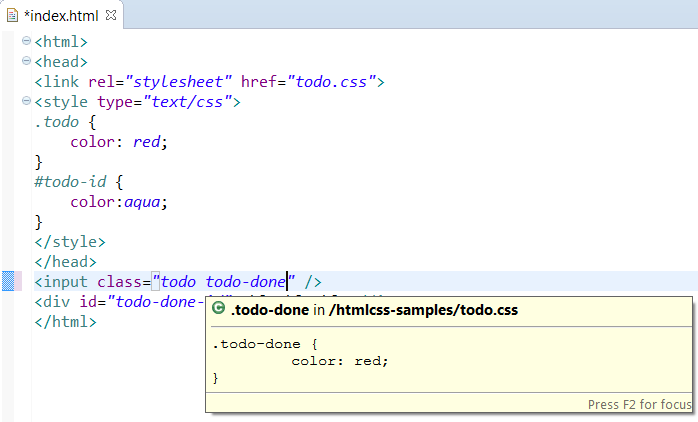-
Notifications
You must be signed in to change notification settings - Fork 90
New and Noteworthy 0.6.0
Here's a list of the most noteworthy things in the AngularJS Eclipse 0.6.0 release which is available since 05/10/2014. You can see issues for 0.6.0
Please read New and Noteworthy 0.6.0 of tern.java
0.6.0 provides AngularJS support for PHP (PDT). To use this support, you must :
- install PDT..
- install AngularJS Eclipse and the AngularJS support for PHP (PDT) :
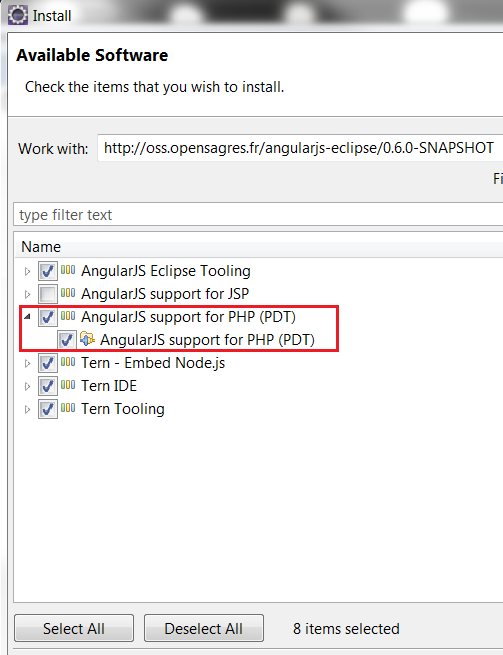
AngularJS Eclipse supports highlighting inside PDT PHP Editor for Angular expression and directive like HTML editor :
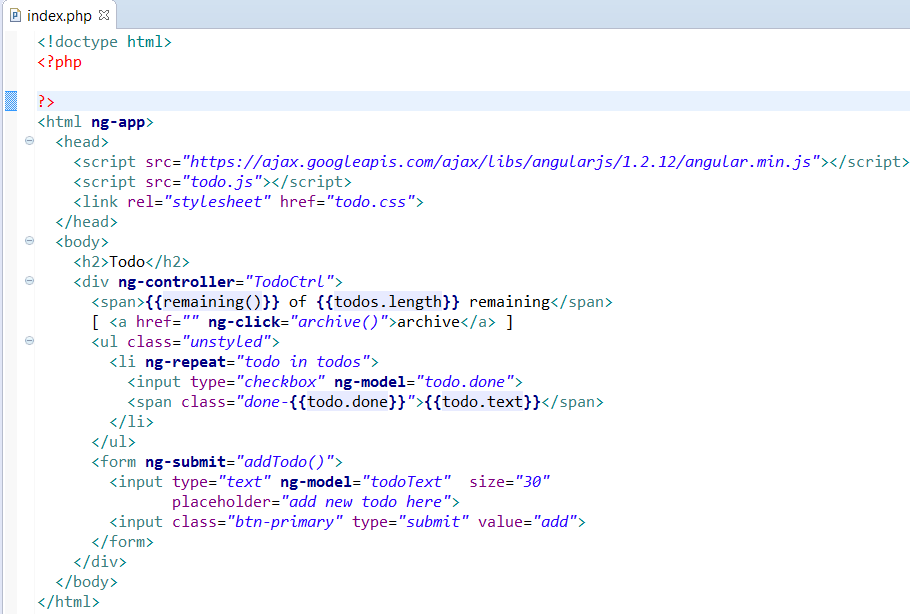
To manage that it uses org.eclipse.wst.sse.ui.semanticHighlighting extension point. Here the extension point which manages directive highlight :
<extension
point="org.eclipse.wst.sse.ui.semanticHighlighting">
<highlighting
class="org.eclipse.angularjs.ui.style.DirectiveSemanticHighlighting"
target="org.eclipse.php.core.phpsource"
styleStringKey="directiveName">
</highlighting>
</extension>
Like HTML, JSP editor, you benefit with Angular completion :
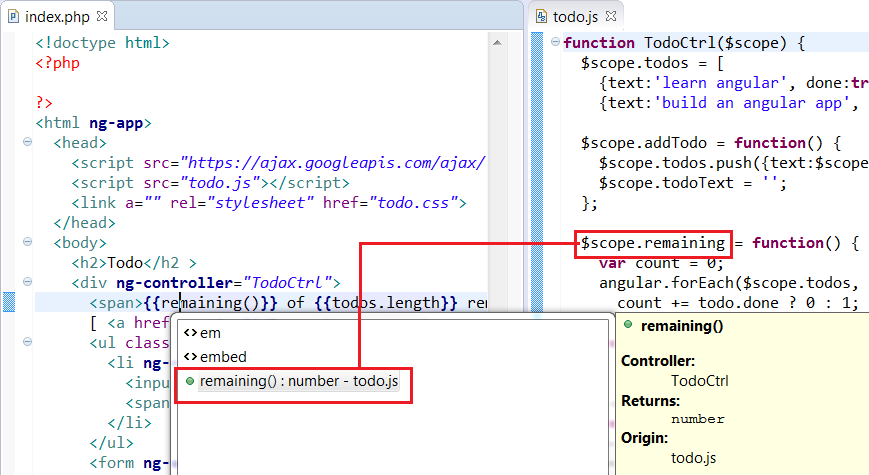
Like HTML, JSP editor, you benefit with Angular text hover :
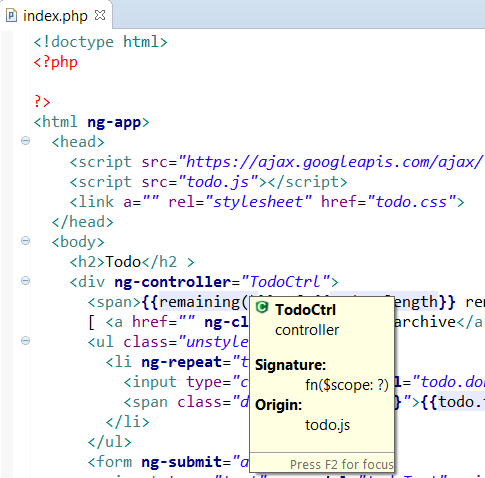
Like HTML, JSP editor, you benefit with Angular hyperlink :
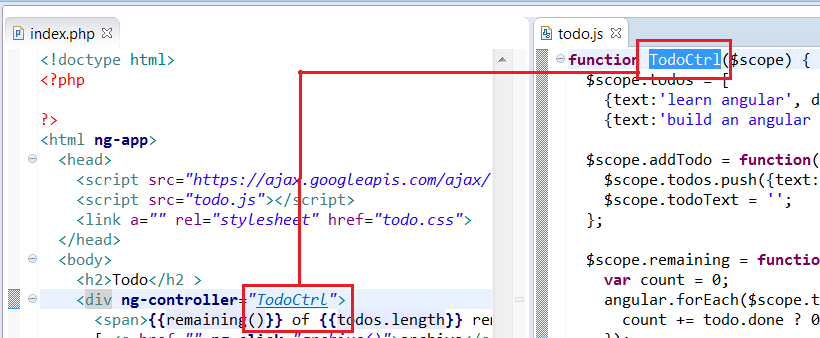
TODO implement that.
WTP HTML editor doesn't provides completion, hyperlink, hover, validation for CSS class names (/@class), Ids (/@id), images (img/@src), script (script/@src), styles link (link/@href). That's why WTP WebResources was created and I hope one day WTP Team will accept it.
AngularJS Eclipse update site gives you the capability to install WTP WebResources :
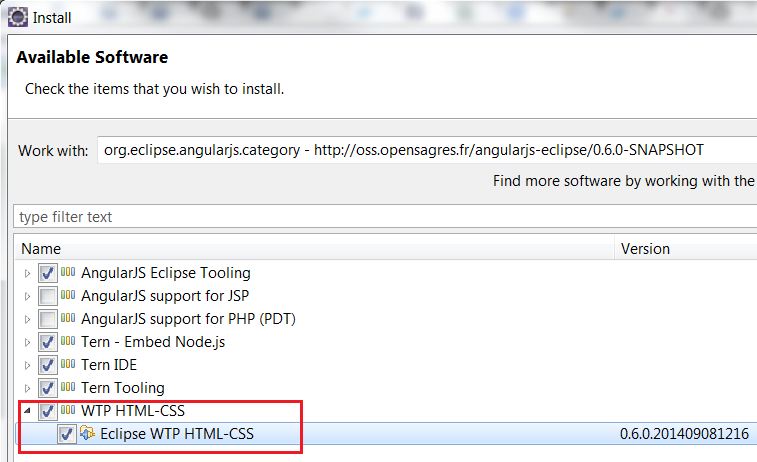
Provides completion for WTP HTML editor for CSS className :
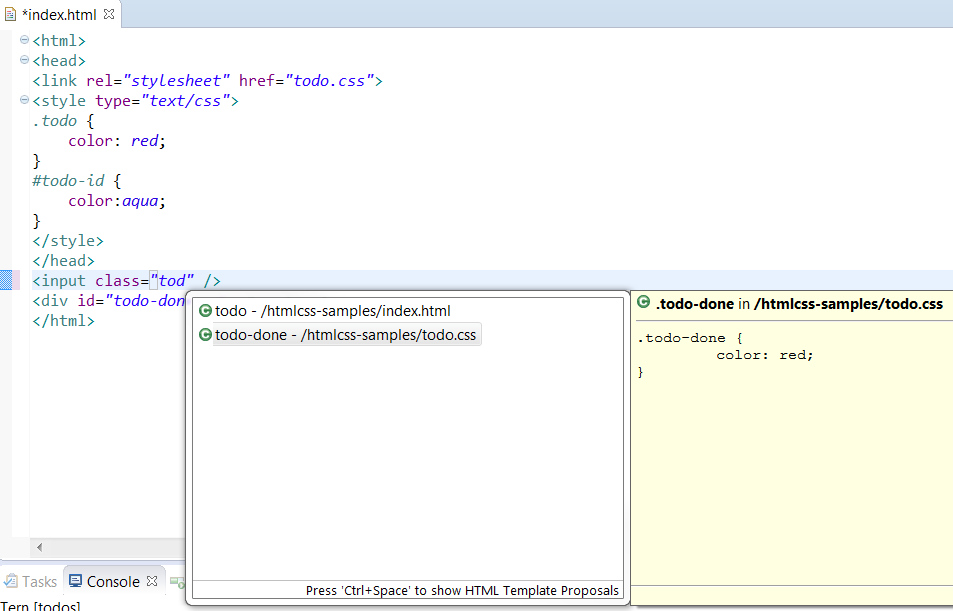
Provides hyperlink for WTP HTML editor for CSS className :
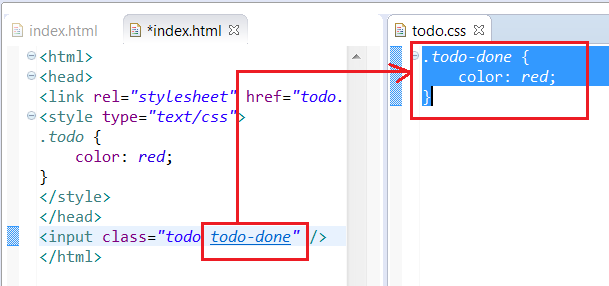
Provides text hover for WTP HTML editor for CSS className :