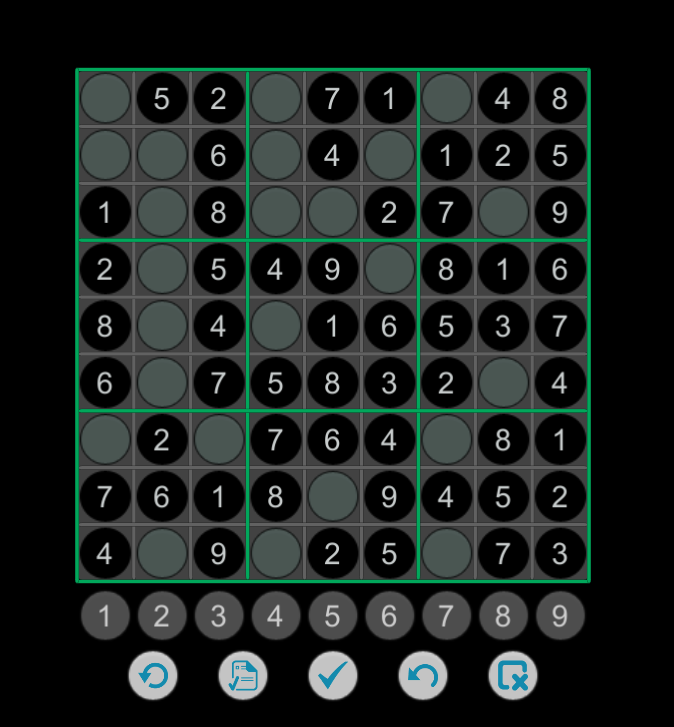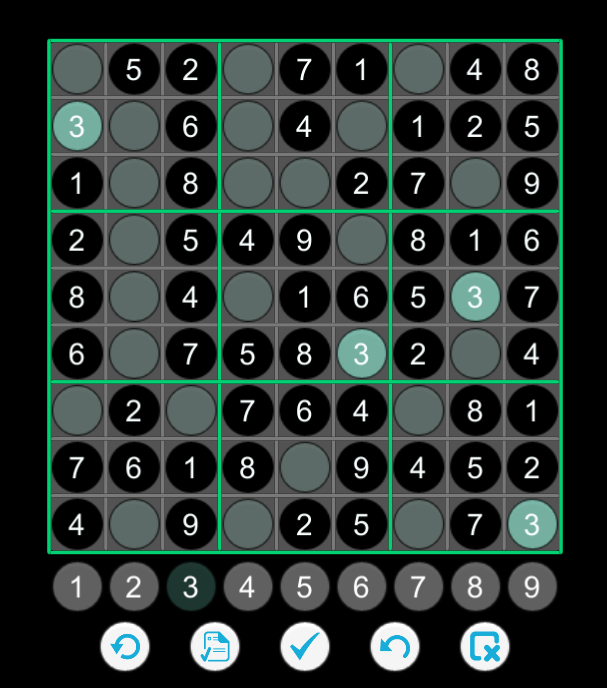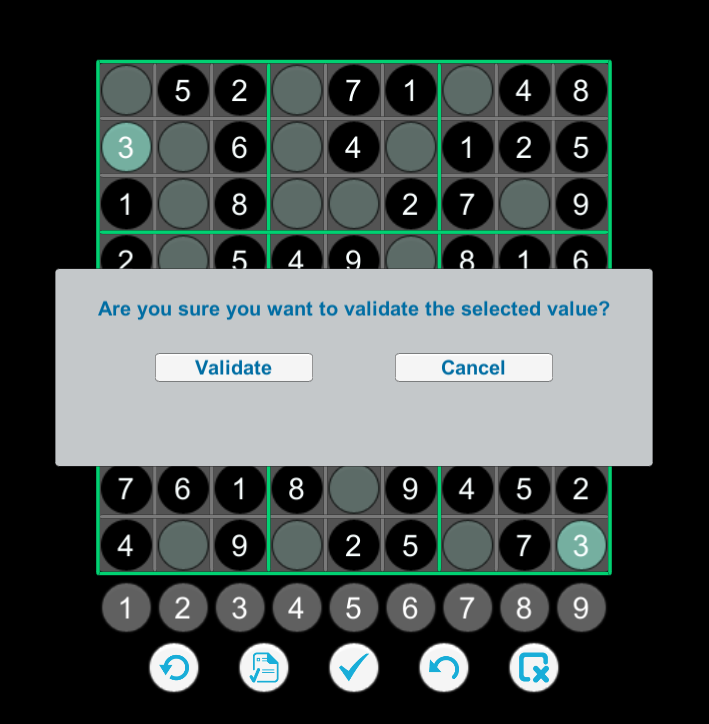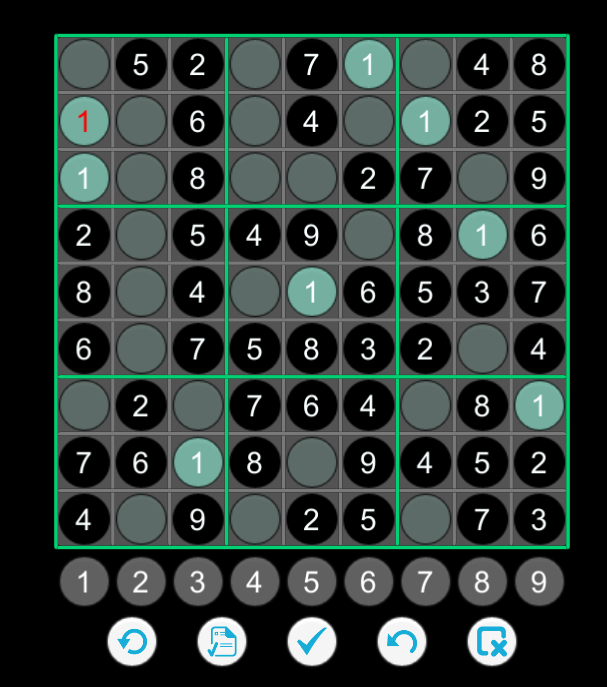- If you do not have Unity, and visual studio installed, access to script (code) may be difficult
- download the SudoGame.exe
- play the game!
- Go into the FinaleGame folder
- Go into Assets
- Go into Scenes
- Open Main.unity in unity
- Go to the FinaleGame folder
- Go in to Assets
- Go into Scripts and C# files are available