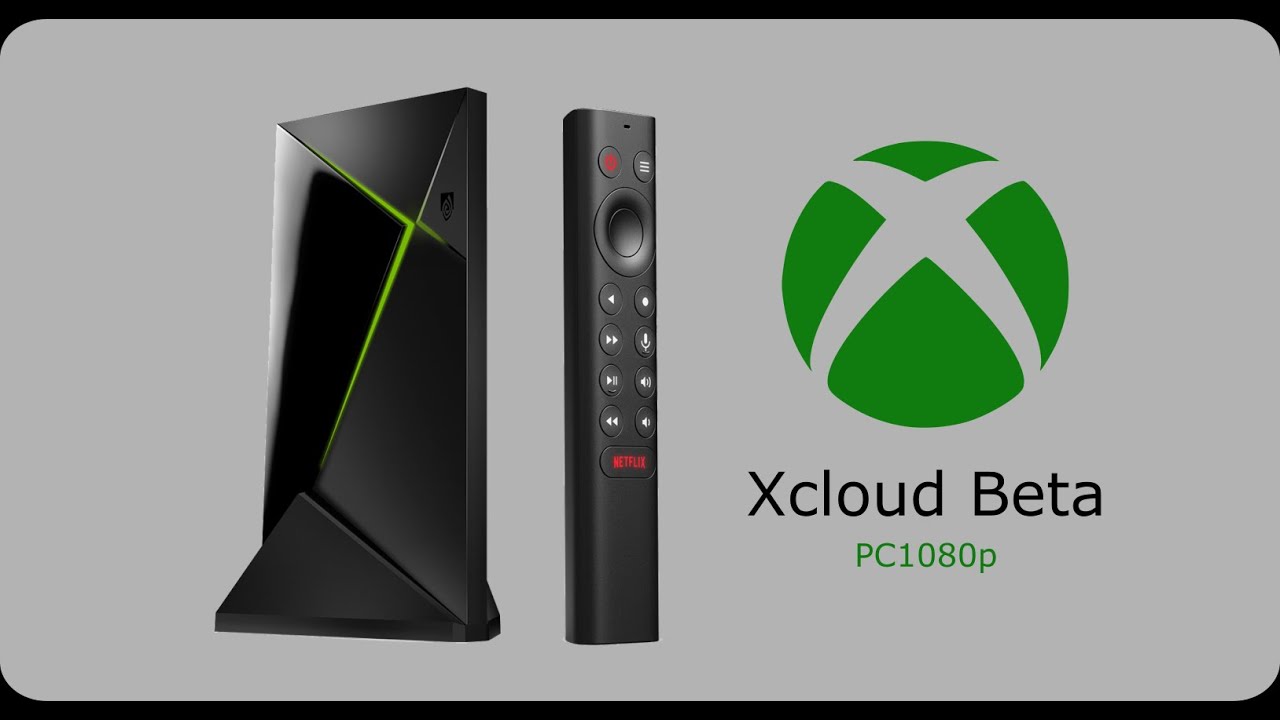ABOUT ME
I'm a french Web and Applications Developer, i'm 42 years Old and having my little family.
I'm passionate about Technology, including Gaming and so the "CLoud Gaming". The perspective that you can play any Big game without having the hardware of the Nasa, fascinate me. So i decided, it will be excite to working on somes project about cloud gaming and level up at the same time Android and Web Apps Developement.
NEW PATREON
You can support me for my work and concretise new ideas or features by my new Patreon here: https://www.patreon.com/mistertest
PAYPAL ME
You can use this button Paypal for occasionel Donate
MY PROJECTS
XCLOUD BETA V3 1080p UNOFFICIAL - FOR ANDROID TV NVIDIA SHIELD
NEWS 28/06/2021 *** XCLOUD PC IS OPEN FOR ALL *** NEWS 28/06/2021
"World Premiere !"
Yes i can say that, welcome to my Xcloud Beta for Android TV
NEWS 28/06/2021 *** XCLOUD PC IS OPEN FOR ALL *** NEWS 28/06/2021
Xcloud is the new platform of Cloud Gaming by Microsoft Xbox. The official App, exist only for Smartphone and Tablets Android at the moment, and this is limited at the resolution 720p.
I'm a lucky beta tester of the Xcloud Web App for PC: It's exectuted directly from the browser on PC with the full HD resolution (1080p). I have the project to enjoy it directly on my box TV : The Nvidia shield Pro 2019. So i decided to coding an application for my shield TV for enjoying my games of my gamepass ultimate.
NEWS 28/06/2021 *** XCLOUD PC IS OPEN FOR ALL *** NEWS 28/06/2021
An official application from Xbox for Android TV will be coming but certainly in somes years. So it was a good idea and i am excited for working on this project and level up my skills on Android developpement.
I have a shield TV Pro 2019 and a Xiaomi Mi box S.
- All Nvidia shield tv box (2015,2017 to Pro 2019)
- All Xiaomi Mi box TV
The app is not supported for the Chromecast Google TV for now, but i will study the case for futures versions.
All controllers supported by the shield TV officialy.
- Shield TV conroller (tested)
- Xbox One/Serie x controller (tested serie x with last update)
- Logitech F710 (tested)
- PS5 controller (not tested)
ONLY FOR XCLOUD PC BETA TESTERS:
NEWS 28/06/2021 *** XCLOUD PC IS OPEN FOR ALL *** NEWS 28/06/2021
For Ultimate and beta tester only. You'll must have to be a Xbox member Ultimate with an special invitation for being Beta Tester of Xcloud PC. If you haven't this two conditions, you can't access to the xcloud beta and use this app.
UPDATE YOUR WEBVIEW:
Xcloud Beta App, is based from the realy important compnent: "Webview". For the better experience, you'll must have to verify if this is up to date. Make a Searching of term "Webview" in your playstore If not upd to date, make the upgrade, before playing.
UPDATE YOUR XBOX CONTOLLER:
If you have a persistant issue with your controller after having updating your webview, you can test to update your xbox controller. Microsoft with his next gen, and his new xcloud solution usualy updating their devices and accessories. So, for the better experience, you'll have to updating your xbox controller with the last version. You can do that directly in windows 10 wth a dedicated tool.
https://support.xbox.com/en-US/help/hardware-network/controller/update-xbox-wireless-controller
NO UNOFFICIAL PHYSICAL ACCESSORIES CONNECTED
Know Issue : When a physical keyboard or remote not official (not from nvidia, like harmony) are connected, the controller is blocked. Edit V4 : It was true before the method about EKH "External Keyboard Helper", because this app authorise external keyboards and remapping.
REMAPPING THE BUTTON BACK/SELECT
The major issue was the select/back button acting in the shield like a back to the home. The solution is on the new Wiki : https://github.com/mistertest/devtest/wiki/Remapping-Button-Back-Select-of-your-controller
Actual version
- Xcloud_Beta_V4
Features
- Full optimised for Android TV and the shield
- Full controller support in interface
- Icon Baner on Home page and menu of Android TV
- No external browser required, all in fullscreen
- No long settings just click and play
- No timeout in time session user
Fix Version 3
- Redirect after login to the interface
- No mouse required
- No popup validation of cookies required
- Increase of the performance with accelerated hardware
- Better web rendering
Fix Version 4
- Increase of the performance with accelerated hardware for Nvidia shield
- Better input results, more smooth.
The major issue was the select/back button acting in the shield like a back to the home. The solution is on the new Wiki : https://github.com/mistertest/devtest/wiki/Remapping-Button-Back-Select-of-your-controller
Thanks to the team number one about the world of Cloud gaming : The channel "Cloud Gaming Xtreme", for their help, encouragement and feedback testing. Futures Improvements of experience with input lag reducing in the Webview are coming.
https://www.youtube.com/c/CloudGamingXtreme
A demo Video of Xcloud Beta app, running and captured in my shield tv 20019:
A bigger video with more games tested from my twitch channel: Chichatwitch
https://www.twitch.tv/videos/1068889656
Accessible from Home
Accessible from Menu
Interface of Xcloud Beta in Shield TV
The loading before playing in the cloud
Click and play your favorites xbox games directly onn your tv with the Shield TV