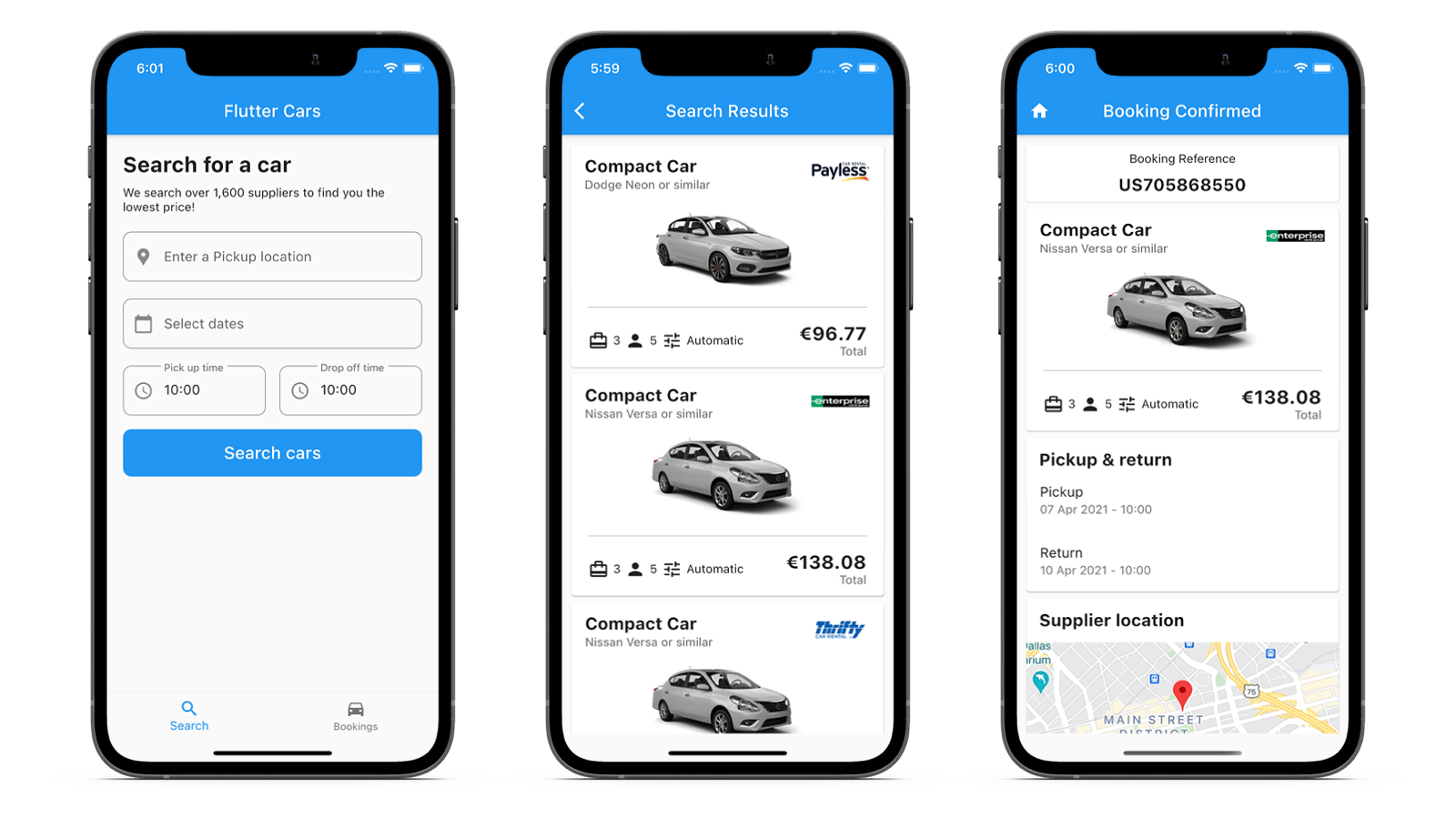A simple Car Rental application using Flutter and the CarTrawler API. This project/app was built as a means to learn Dart & Flutter. I have no intention of releasing.
You can watch a demo video here
This app is built using Flutter, Google's open-source UI SDK. If you are not familiar with Dart/Flutter, here are a few resources to get you started:
This project requires 2 keys:
- A CarTrawler Client ID. Required to communicate with CarTrawler's API.
- A Google Maps API key. Needed for location autocomplete and map widget. Follow these steps to acquire one.
Once you have these 2 keys. Add them to "lib/settings_example.dart" and rename this file to simply "settings.dart".
Note: The CarTrawler API comes with a locations endpoint. A !todo is to use this instead than Google for the location autocomplete.
Once your keys are ready, run Pub get to add the following dependencies:
- http: Used to communicate with APIs.
- flutter_google_places: Used for locations autocomplete.
- google_maps_webservice: Used for locations autocomplete.
- google_maps_flutter: Used for map widget.
- intl: Used for localisation (dates mostly).
- webview_flutter: Used to load e-voucher.
- sqflite: Used to store booked cars.
- path_provider: Used to create DB.
- cached_network_image: Used to cache and lazy load images.
- progress_dialog: Used to show progress modal when making booking.
- Home screen/search screen: Form to allow users to input their search criteria.
- Search Results screen: Displays cars at selected location/dates/times.
- Car details screen: Show full details of the selected car.
- Driver details screen: Form to allow users to input their details (Name, email and phone).
- Confirmation screen: Show details of booked car.
- Voucher screen: Load webview containing e-voucher.
- My bookings screen: Show cars booked through app.
- Terms screen: Show car/supplier terms & conditions.