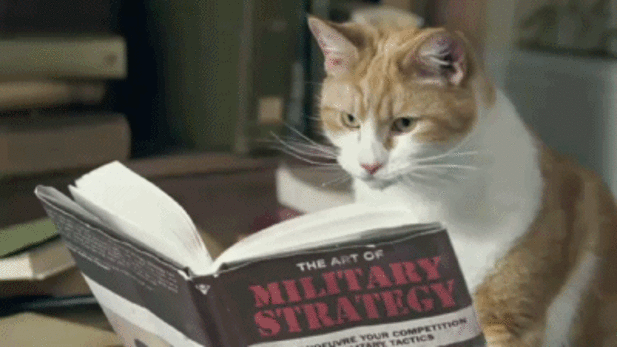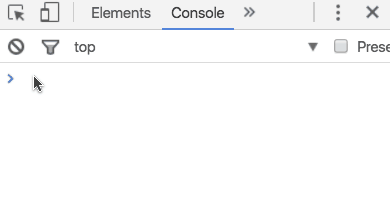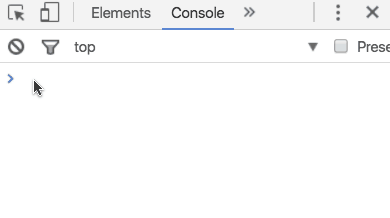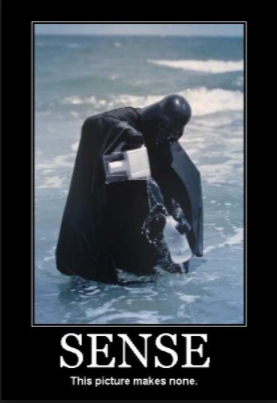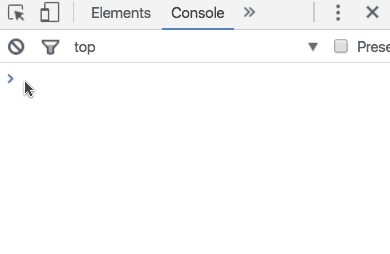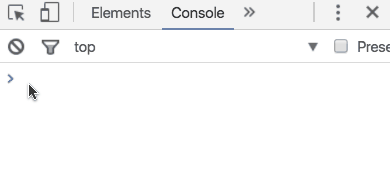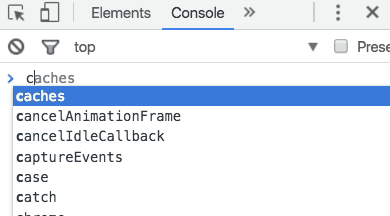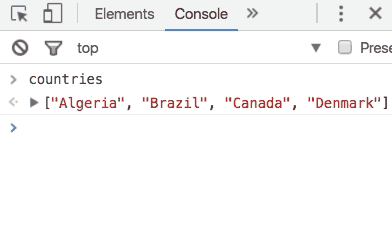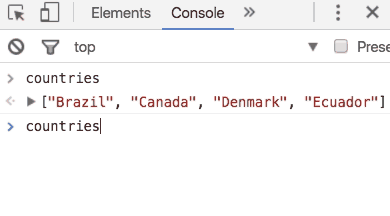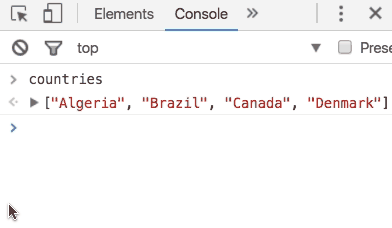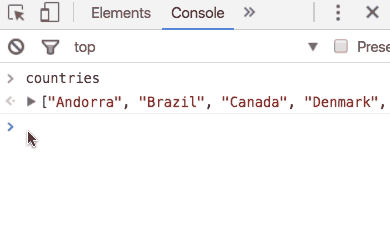Knowing about loops will really open up the possibilities of what we can do with code. What are some examples of "loops" from everyday life?
Reading, might be one. It's happening so fast, but really you are looking at the first word, then the second, then the third, and so on. You keep doing this until the paragraph, book, tweet or whatever group of words you are looking at is finished.
Another might be your school day. You go to your first period class, and then second period, then third period, etc. Your schedule, a list of what classes you have when, determines that first period is english, second is math and so on.
Or maybe you make to-do lists either in your head or on paper. You "loop" over the list and check off a task if it's completed.
What these all have in common is that in each case we are looping through a list of things.
As programmers, the way we represent lists of things, that is to say groups or collections of elements that have an order (first, second, third...), is with Arrays.
You've seen one way that collections of things are grouped together with code-- that's JavaScript Objects, something like :
var book = {
title: "Calvin and Hobbes: Weirdos from Another Planet",
author: "Bill Watterson",
pages: 147,
published: 1990
}While that is a collection of associated data, it doesn't really make sense to think of that as a list.
It's more like an online dictionary. You type in a word (the key) and get back the definition (the value). An online dictionary doesn't just load the entire dictionary into your browser and let you scroll through, looking at the first word, the second,.... the hundred-thousandth..., until you find the definition you're looking for.
The distinction here is that Arrays have an order. Think: something we could loop through.
Watch how an array is created, and then we'll break it down.
As you can see to make an array you use square brackets and inside you put the items that make up the list separated by commas. Here's an example:
var testScores = [89, 91, 95, 86, 79];With objects we got a value out of a collection with the help of the key.
Something like, student.firstName.
With arrays we don't really have keys, but we do have the order in the list. We can ask what position we want to get the value of.
The number of the position within the array is called the index of the array.
We get the value at a certain index using square brackets written after the name of the array, like so:
myArray[index]Here's the list of countries again:
var countries = ["Algeria", "Brazil", "Canada", "Denmark"]You might guess that writing countries[1]; would give us back "Algeria" because it's the first item, or element, in the array.
Let's take a look
Huh??? Last I checked "Brazil" was the second country in the list...
Before you put on your Darth Vader costume and grab the nearest Brita filter, watch this:
Ooooo, we just learned something really important about arrays. The indexes start at 0.
Index 0 is the first element of the array, index 1 is the second, index 2 is the third and so on.
This also means the last index of any array is always one less than the total number of items in the array. The highest index in an array with 100 items would be 99. Which brings us to the next array property, length.
We can find out the length of any array by adding .length to the end of the array.
Think about for loops for a moment, where might the length property be useful??
We'll get to that soon enough :)
What are some of things, conceptually, you could do to a list?
Maybe add things to it, at the end or at the beginning, or remove things from it. Arrays have functions to do just that!
push adds a new element to the end of an array. Think of it as 'pushing' onto the end.
It's a function so it takes an argument of the new element to add.
pop is the opposite of push. It removes the last element of an array, whatever it is. It doesn't need any arguments but we can't forget to put the parentheses ().
unshift adds an element to the beginning of an array. It's like the opposite of push.
Let's say we forgot to add the country starting with 'A'. Unshift to the rescue!
shift is the opposite of unshift. It removes the first element of an array. Like pop no arguments are needed.
splice is used to remove elements from arrays at any index, it's a little bit trickier because it needs two arguments.
The first argument is the index where to start removing and the second argument is how many elements to remove.
Bye Canada 🇨🇦 😢
That was a whirlwind introduction to Arrays, complete the exercises below then we'll move on to using arrays and loops in our bubble example.
To get some more practice with Arrays let's do this in the Chrome console. Copy this code which initializes a new array.
var line = ["Armand", "Bianca", "Cecilia", "Dillon"]The array represents a line at the grocery store. Translate the following series of events into code. Run the code in the console and at the end we'll check to see if your line looks right!
- Armand, the first in line, checks out (he should be removed from the front of the line)
- Evelyn joins the end of the line (don't forget the quotes around her name)
- While Bianca is searching for her Shopper's Club Card, Dillon remembers he forgot to buy Salsa and leaves the line.
- Farah and then Georgio join the line.
- Bianca and the next customer check out
- Actually, Bianca left her card at register and cuts to the front to grab it
- Hakim joins the end of the line
- Seems like Bianca will be a while, Hakim leaves the line and goes to another register
(Answers at the bottom)
-
What is
line.length? -
What is the name of the second person in line? Write the code to access their name.
-
What is the name of the last person in the line? Write the code to access their name.
1 - 4
2 - "Evelyn" line[1]
3 - "Georgio" line[3] OR line[line.length - 1]