-
Notifications
You must be signed in to change notification settings - Fork 8.2k
New issue
Have a question about this project? Sign up for a free GitHub account to open an issue and contact its maintainers and the community.
By clicking “Sign up for GitHub”, you agree to our terms of service and privacy statement. We’ll occasionally send you account related emails.
Already on GitHub? Sign in to your account
[APM] Link to Fleet APM Server Configuration when managed by Elastic Agent w/Fleet #88659
Comments
|
Pinging @elastic/apm-ui (Team:apm) |
|
Pinging @elastic/fleet (Feature:Fleet) |
Cross-linking sounds like the most simple solution first. Would this be instead of the Getting Started guides we have today? |
|
related to cross-linking, but the other way around: #91409 |
|
@simitt Can you define:
thanks for the design @formgeist |
|
@sqren and @formgeist - the Add data link today takes you to the APM Server and APM Agent overview. The Fleet Integration only manages the APM Server so far. How about, instead of replacing the Add data link, keep this as is, but link to Fleet from the APM Server section? I just saw that the Add data section already mentions Fleet (see screenshot below). I believe this is generally the right place to link to Fleet, but we should make it more prominent. Maybe we could add a link to the deployment options, something along the lines of the screenshot below. We could even hide the other options ( The Manage APM Server URL should point to _ |
|
Since we would prefer to not have to publish a new package on every patch release, linking to the latest available APM package would be preferable. I opened an issue for it #93393. |
|
I've created two variations where we show a promotion for the Fleet integration if we don't see an existing install and if there's an existing integration we can display the "manage" option. I might still be a little unclear on the terminology (agent vs. integration), so feel free to give feedback on this. Secondly, I have to explore what is possible within the getting start area which allows for a custom callout like this. We can naturally descope this part and create a simple section with the same content (excl. illustration). → Check out the user flow prototypesA: No agent installed B: Manage agent |
|
One complication when Fleet is used (design B: Manage agent) is that depending on the policy, there are different installation instructions for agents. Let's say there are two policies: one managed policy for an APM Server that's hosted on cloud and one unmanaged policy for an APM Server/Elastic agent that runs on the edge. For the managed policy, we need to show the |
Sorry for being that person but I'm confused about the terminology of managed vs unmanaged. Do we agree on the following definition?
(I stole that from an email thread on the topic) |
|
@felixbarny there is a dedicated issue discussing how to inject the My suggestion is to link to the |
|
Naming is hard 🙂 There's an ongoing debate about how it should be called, so it's a moving target. Thanks for moving it over Silvia. |





This is a temporary solution for
7.137.x onlyBackground
When APM Server is managed by Elastic Agent with Fleet the configuration for the APM Server will happen in the Fleet UI in Kibana, instead of directly configuring an
apm-server.ymlfile when starting APM Server.Link from legacy getting started guide to Fleet Configuration page
In the APM Server section in the legacy getting started guide, it should link to the (new) Fleet Getting Started guide.
Link to the
http://<host>:<port>/app/fleet#/policiespage, which shows all available agent policies. Users can then decide for which policy they would like to add or edit the APM integration.The user should be redirected to the Policy page
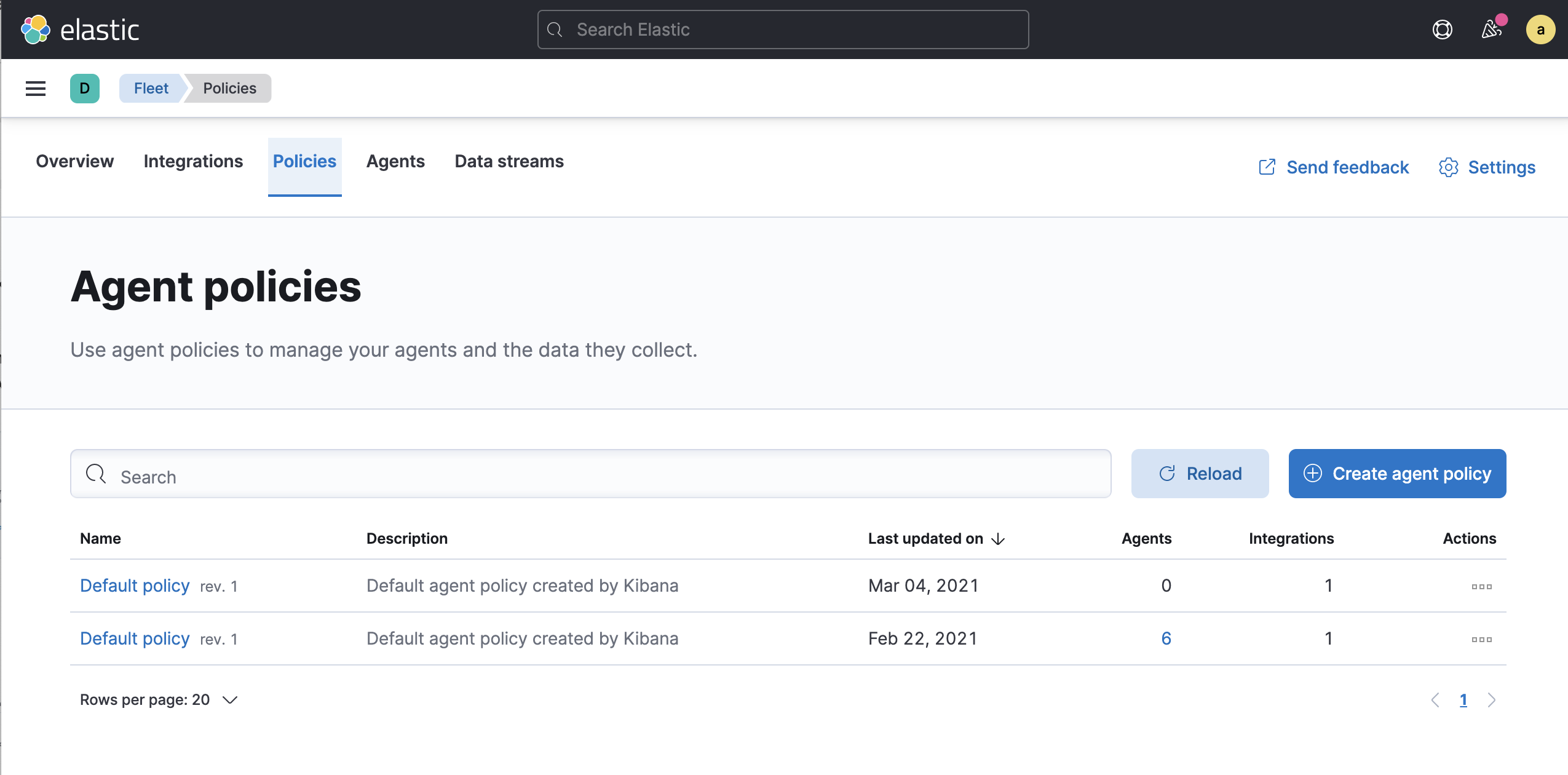
The text was updated successfully, but these errors were encountered: