-
Notifications
You must be signed in to change notification settings - Fork 8.2k
New issue
Have a question about this project? Sign up for a free GitHub account to open an issue and contact its maintainers and the community.
By clicking “Sign up for GitHub”, you agree to our terms of service and privacy statement. We’ll occasionally send you account related emails.
Already on GitHub? Sign in to your account
Fresh install of kibana-latest not showing panels #533
Comments
|
Try clearing your browser cache and refreshing |
|
I believe that list is populated from the "panel_names" array in the config.js file. Are the names of the panels still available in your config file?
|
|
Hi! @rashidkpc I've cleared the cache, and I otain the same result. @spenceralger this is my config.js:
|
|
I have update my install to the new latest versione today and panel will showed correctly |
Hi!
I have installed a fresh version of kibana http://download.elasticsearch.org/kibana/kibana/kibana-latest.zip
I'm using nginx, and i take the configuration example in this project, but whe I try to add a panel in one of the sample, I see a blank list and I can't select anything (see pic.)
Did someone could help me?
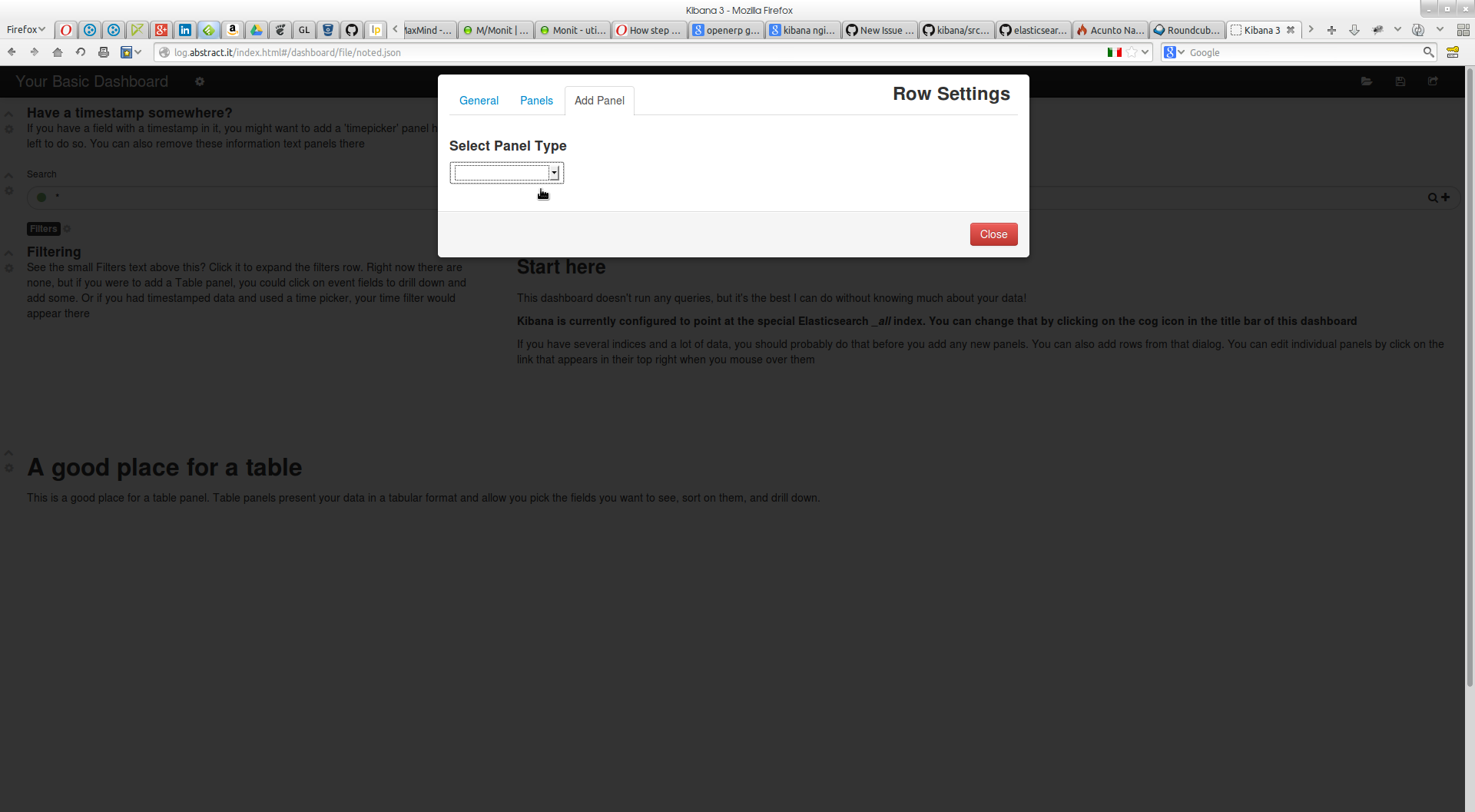
The text was updated successfully, but these errors were encountered: